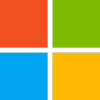(301) 220 2802
IT professionals seeking to expand their knowledge of advanced Windows Server services will find this course highly beneficial. The curriculum encompasses a range of technologies, including on-premises, hybrid, and cloud-based solutions. Participants will learn how to harness the hybrid capabilities of Azure, migrate virtual and physical server workloads to Azure IaaS, and secure Azure VMs running Windows Server. Other key topics include high availability, troubleshooting, and disaster recovery, as well as an exploration of various administrative tools and technologies such as Windows Admin Center, PowerShell, Azure Arc, Azure Automation Update Management, Microsoft Defender for Identity, Azure Security Center, Azure Migrate, and Azure Monitor.
Got Questions?
For more information about your specific needs, call us at (301) 220 2802 or complete the form below:
Jump To:
Why Take AZ-801 Azure Training?
Microsoft Azure is one of the leading cloud computing platforms globally. Many organizations, including government agencies, businesses, and nonprofits, rely on Azure for their cloud infrastructure needs. As a result, there is a high demand for IT professionals with Azure expertise particularly in the Washington DC region.
As organizations increasingly adopt hybrid cloud strategies, IT professionals who understand how to integrate on-premises Windows Server environments with cloud services like Azure can play a crucial role in the planning and implementation of such solutions,as well as command high-paying salaries.
TrainACE provides top-notch Microsoft Azure training courses in the tri-state area, encompassing Maryland, Virginia, and DC. Our courses are instructed by certified IT security professionals with a minimum of 3 years of teaching experience. Our instructors possess a wealth of expertise in IT security and cybersecurity, accompanied by supplementary certifications and continuous education in the industry.
Signup today for our convenient 4-day AZ-801: Configuring Windows Server Hybrid Advanced Services boot camp!
What You Need to Know Before Taking AZ-801: Configuring Windows Server Hybrid Advanced Services Training
To enroll in this course, candidates should possess a solid background in managing Windows Server operating systems and workloads, a fundamental understanding of Microsoft technologies, basic networking, virtualization, and security practices.
Candidates should also have hands-on experience with Hyper-V and server virtualization concepts, IaaS services in Microsoft Azure, and Windows client operating systems. Additionally, familiarity with Failover Clustering, Storage Spaces, Azure Active Directory, Windows PowerShell, and key concepts like high availability, disaster recovery, automation, monitoring, and troubleshooting is highly recommended.
What Are the Benefits of AZ-801: Configuring Windows Server Hybrid Advanced Services Certification in DC?
This knowledge equips IT professionals with advanced skills in configuring and managing hybrid cloud environments that combine on-premises Windows Server infrastructure with cloud-based services. These skills are highly valued in the IT industry.
As organizations increasingly adopt hybrid cloud strategies, IT professionals who understand how to integrate on-premises Windows Server environments with cloud services like Azure can play a crucial role in the planning and implementation of such solutions.
IT professionals with expertise in Windows Server Hybrid Advanced Services are in demand by organizations seeking to optimize their IT infrastructure for cost savings, scalability, and flexibility. This demand can lead to more job opportunities and potentially higher salaries.
How Long Does AZ-801: Configuring Windows Server Hybrid Advanced Services Training Take?
TrainACE's AZ-801 training and certification course is a four-day deep dive into advanced configuration of cloud services. It will establish the advanced knowledge that is necessary for anyone looking for roles administering cloud services.
AZ-801: Configuring Windows Server Hybrid Advanced Services Exam and Certification Requirements:
Current exam number AZ-801
Passing Score 700
Skills measured:
- Secure Windows Server on-premises and hybrid infrastructures (25–30%)
- Migrate servers and workloads (20–25%)
- Monitor and troubleshoot Windows Server environments (20–25%)Maximum of 90 questions
- Implement and manage Windows Server high availability (10–15%)
Who needs AZ-801: Configuring Windows Server Hybrid Advanced Services Certification in DC?
Microsoft AZ-801 Certification prepares students for roles in the following job types:
- Azure administrators
- Enterprise architects
- Microsoft 365 administrators
- Network engineers
- Azure Administrator Associate
- Azure Solutions Architect Expert
- Azure DevOps Engineer Expert
What will I learn in this AZ-801: Configuring Windows Server Hybrid Advanced Services class?
Module 1: Windows Server security
- Secure Windows Sever user accounts
- Hardening Windows Server
- Windows Server Update Management
- Secure Windows Server DNS
Labs: Configuring security in Windows Server - Configuring Windows Defender Credential Guard - Locating problematic accounts - Implementing LAPS
Module 2: Implementing security solutions in hybrid scenarios
- Implement Windows Server IaaS VM network security
- Audit the security of Windows Server IaaS Virtual Machines
- Manage Azure updates
- Create and implement application allowlists with adaptive application control
- Configure BitLocker disk encryption for Windows IaaS Virtual Machines
- Implement change tracking and file integrity monitoring for Windows Server IaaS VMs
Labs: Using Azure Security Center in hybrid scenarios - Provisioning Azure VMs running Windows Server - Configuring Azure Security Center - Onboarding on-premises Windows Server into Azure Security Center - Verifying the hybrid capabilities of Azure Security Center - Configuring Windows Server security in Azure VMs
Module 3: Implementing high availability
- Introduction to Cluster Shared Volumes
- Implement Windows Server failover clustering
- Implement high availability of Windows Server VMs
- Implement Windows Server File Server high availability
- Implement scale and high availability with Windows Server VMs
Labs: Implementing failover clustering - Configuring iSCSI storage - Configuring a failover cluster - Deploying and configuring a highly available file server - Validating the deployment of the highly available file server
Module 4: Disaster recovery in Windows Server
- Implement Hyper-V Replica
- Protect your on-premises infrastructure from disasters with Azure Site Recovery
Labs: Implementing Hyper-V Replica and Windows Server Backup - Implementing Hyper-V Replica - Implementing backup and restore with Windows Server Backup
Module 5: Implementing recovery services in hybrid scenarios
- Implement hybrid backup and recovery with Windows Server IaaS
- Protect your Azure infrastructure with Azure Site Recovery
- Protect your virtual machines by using Azure Backup
Labs: Implementing Azure-based recovery services - Implementing the lab environment - Creating and configuring an Azure Site Recovery vault - Implementing Hyper-V VM protection by using Azure Site Recovery vault - Implementing Azure Backup
Module 6: Upgrade and migrate in Windows Server
- Active Directory Domain Services migration
- Migrate file server workloads using Storage Migration Service
- Migrate Windows Server roles
Labs: Migrating Windows Server workloads to IaaS VMs - Deploying AD DS domain controllers in Azure - Migrating file server shares by using Storage Migration Service
Module 7: Implementing migration in hybrid scenarios
- Migrate on-premises Windows Server instances to Azure IaaS virtual machines
- Upgrade and migrate Windows Server IaaS virtual machines
- Containerize and migrate ASP.NET applications to Azure App Service
Labs: Migrating on-premises VMs servers to IaaS VMs - Implementing assessment and discovery of Hyper-V VMs using Azure Migrate - Implementing migration of Hyper-V workloads using Azure Migrate
Module 8: Server and performance monitoring in Windows Server
- Monitor Windows Server performance
- Manage and monitor Windows Server event logs
- Implement Windows Server auditing and diagnostics
- Troubleshoot Active Directory
Labs: Monitoring and troubleshooting Windows Server - Establishing a performance baseline - Identifying the source of a performance problem - Viewing and configuring centralized event logs
Module 9: Implementing operational monitoring in hybrid scenarios
- Monitor Windows Server IaaS Virtual Machines and hybrid instances
- Monitor the health of your Azure virtual machines by using Azure Metrics Explorer and metric alerts
- Monitor performance of virtual machines by using Azure Monitor VM Insights
- Troubleshoot on-premises and hybrid networking
- Troubleshoot Windows Server Virtual Machines in Azure
Labs: Monitoring and troubleshooting of IaaS VMs running Windows Server - Enabling Azure Monitor for virtual machines - Setting up a VM with boot diagnostics - Setting up a Log Analytics workspace and Azure Monitor VM Insights