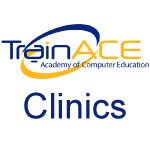(301) 220 2802
Take your MS Excel skills to the next level.
TrainACE's Using Pivot Tables and Pivot Charts clinic is a live, instructor-led session that will teach you all you need to know about the powerful pivot table functionality within Microsoft Excel.
This two-hour clinic will introduce you to Excel's pivot table and charting tools enabling you to manipulate and visualize large, complex datasets quickly and concisely.
During this clinic you will learn how to:
- Create pivot table
- Analyze pivot table data
- Present data with pivot charts
- Filter data by using timelines and slicers
Got Questions?
For more information about your specific needs, call us at (301) 220 2802 or complete the form below:
Learn More About Using Excel Pivot Tables and Pivot Charts
Jump To:
Why Attend the Using Excel Pivot Tables and Pivot Charts Clinic in Greenbelt, Maryland?
Most professionals have some experience with Microsoft Excel, particularly if you work in IT. Adding data, sorting it, performing a calculation and then presenting it in basic charts using a Excel is very familiar to almost anyone who works in an office.
Microsoft Excel has become the go-to tool for quick and easy data analysis. As an 'off-the-self' tool, Excel handles the manipulation and presentation of large datasets really well. But with available datasets becoming larger and ever more complex, you need a way to quickly, yet concisely manipulate and present the data you have.
Excel's pivot table functionality allow you to slice and dice large datasets in many different ways. You can summarize data based on content such as dates or categories, as well as filter out extraneous data. You also have the ability to aggregate your data into distinct groupings. So if you're interested in breaking your data into distinct age groups, you can do that.
Excel's pivot charts are integrated into the pivot table functionality. So your able to create dynamic charts that reflect your sliced and diced data.
What you need to know before attending the Using Excel Pivot Tables and Pivot Charts Clinic in Greenbelt, Maryland
This clinic is great for Microsoft Excel beginners, or experienced Excel users who want to know more about Pivot Table and Pivot Chart functionality within the software. Having a basic understanding of Excel will be advantage to attendees but isn't necessary.
What will I learn in this Using Excel Pivot Tables and Pivot Charts clinic?
Topics Covered includes:
- Create pivot table
- Analyze pivot table data
- Present data with pivot charts
- filter data by using timelines and slicers