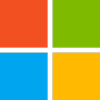(301) 220 2802
Embrace the full potential of modern collaboration with our Microsoft Teams for End Users course, designed specifically for Power Users seeking to enhance their team's productivity and collaboration. This comprehensive, instructor-led training demystifies the vast capabilities of Microsoft Teams, guiding you through chat, file sharing, meetings, and calls with best practices for engaging both internal and external collaborators. With hands-on labs for real-world application, this course empowers you to leverage Microsoft Teams' integration with Office 365, ensuring seamless communication and project management within your organization.
No prerequisites are required, making this course accessible to anyone eager to improve their digital collaboration skills. Whether you're aiming to support your team more effectively, manage projects efficiently, or simply maximize the collaborative tools at your disposal, this one-day course offers the knowledge and practice you need to become proficient in Microsoft Teams. Join us to unlock new levels of productivity, foster better teamwork, and streamline your communication processes.
Got Questions?
For more information about your specific needs, call us at (301) 220 2802 or complete the form below:
Learn More About Microsoft Teams For End Users
Jump To:
Why You Should Take Microsoft Teams For End Users
This comprehensive instructor-led training course is specifically designed for Power Users and Super users who aim to enhance their Office 365 skills. By diving deep into the capabilities of Office 365 apps, this course empowers you to collaborate effectively across your business, make informed decisions based on your business requirements, and maximize your organization's adoption of Office 365. You'll learn not just the "how" but also the "when" and "why" of using each app for optimal business collaboration and productivity.
Prerequisites
No prerequisites are required for this course, making it accessible to anyone interested in improving their Microsoft Teams skills. However, a basic familiarity with Office 365 and OneDrive for Business will be beneficial.
Related Job Titles
The skills learned in this course will be particularly useful to people who are in or are seeking these or similar roles:
- Team Lead
- Project Manager
- IT Support Specialist
- Collaboration Tools Specialist
- Office 365 Administrator
Course Modules and Key Learnings
Upon completion, participants will be equipped to support their organization's use of Microsoft Teams effectively, leveraging its full suite of collaboration tools to enhance productivity and teamwork. Whether you're looking to improve your own proficiency or support your team's use of Microsoft Teams, this course offers valuable insights and hands-on practice to ensure success.
Skills Learned:
- Effective peer-to-peer and team collaboration within Microsoft Teams.
- Setting up, attending, and recording meetings within the Teams environment.
- Managing and sharing files within Teams and across other services like OneDrive and SharePoint.
- Best practices for engaging with external parties and within the tenant.
Modules
An Introduction to Teams: Learn the core components of Microsoft Teams, including how to access Teams on different devices, the purpose of Office 365 groups, and how to create new Teams.
Collaborating with Teams: Understand how to manage Teams, channels, and tabs, set up guest access, and use Teams for collaboration.
Chat within Teams: Dive into the chat function, explore social chat features, and learn how to manage calls and video chats.
Meetings in Teams: Master scheduling and conducting meetings within Teams, including how to record meetings and integrate with channels.
Working with Files: Gain skills in file management within Teams, including co-authoring, sharing, and integrating SharePoint document libraries.
Team Settings and Add-ins: Customize Teams settings to optimize your workflow, manage team permissions, and explore additional features like bots and analytics.