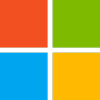(301) 220 2802
Moving to the cloud and need to know more about Microsoft Azure? TrainACE's hands-on, instructor-led Microsoft Azure Fundamentals training course provides the foundational knowledge and skills you will need to understand the underlying concepts required by all individuals evaluating Microsoft Azure, whether you are an administrator, developer, or database administrator. Certification will enhance your cloud credentials in a rapidly developing field.
This 2-day class includes plenty of hands-on labs that will ensure you get some experience with the tools. It also prepares you for the A-900 exam.
Got Questions?
For more information about your specific needs, call us at (301) 220 2802 or complete the form below:
Learn More About Microsoft Azure Fundamentals
Jump To:
Class Schedule
-
Greenbelt & Live-Online
02/02/26 - 02/03/26
Mon-Tue (8:30am-5pm)
-
Greenbelt & Live-Online
03/31/26 - 04/01/26
Tue-Wed (8:30am-5pm)
-
Greenbelt & Live-Online
06/01/26 - 06/02/26
Mon-Tue (8:30am-5pm)
Get your AZ-900T00 Microsoft Azure Fundamentals Training training in our convenient IT training centers in Maryland or Virginia.
Why Take Microsoft Azure Fundamentals Training?
As more and more companies move to the cloud demand is growing for IT professionals with the knowledge and skills to plan and implement cloud environments. Adoption of Microsoft's cloud offering - Microsoft Azure - is growing and along with it, demand for specific skills needed to run its services.
TrainACE's hands-on, instructor-led, Azure course runs for two days and is designed to introduce you to the principles of cloud computing and more specifically how these principles have been implemented in Microsoft Azure. This course will also teach you how to implement the core Azure infrastructure, consisting of virtual networks and storage. With this foundation, students will learn how to create the most common Azure services, including Azure Virtual Machines, Web Apps, and Azure SQL Database. The course will conclude by describing features of Azure AD and methods of integrating it with the on-premises Active Directory.
What you need to know before taking Microsoft Azure Fundamentals training
The TrainACE Microsoft Azure Fundamentals training course is intended for individuals who want to evaluate deploying, configuring, and administering services and virtual machines (VMs) by using Azure. This includes:
- Developers who want to evaluate creating Azure solutions.
- Windows Server administrators who want to evaluate the migration of on-premises Active Directory roles and services to the cloud.
- IT professionals who want to evaluate the use of Azure to host websites and mobile app back-end services.
- Database administrators who want to evaluate the use of Azure to host SQL databases.
Is the Azure Fundamentals Certification Worth It in Washington D.C.?
The Microsoft Azure Fundamentals Certification (AZ-900) is a foundational credential that validates an individual’s basic knowledge of Microsoft Azure’s cloud services. This certification exam is often the first step toward obtaining associate level and expert level certifications, furthering yourself along with one of the Microsoft Azure certifications paths.
Validating your basic understanding and knowledge with the Azure Fundamentals certification is beneficial in various ways. Perhaps the most important benefit of obtaining Azure certifications is the earning potential they provide. The following are some of the roles and salaries that Microsoft Azure certified employees enjoy in Washington, D.C.:
- Azure Architect - $105,451 - $215,648 per year
- Azure Developer - $104,397 - $185,595 per year
- Azure Cloud Engineer - $47,980 - $210,375 per year
- Azure Administrator - $26,890 - $166,085 per year
Besides higher earning potential, there are various benefits to learning Azure and obtaining credentials:
- Azure is widely used. The Microsoft Azure platform is one of the most widely recognized and utilized cloud services providers in Washington, D.C., and worldwide.
- More professional opportunities. Because the Azure platform is so widely used, more organizations want to hire IT professionals who have experience using it. Azure credentialed candidates are more likely to be employed in those situations because their certifications show that they have the specific knowledge that companies are looking for.
- Demonstrates dedication. The Azure Fundamentals certification, as well as other Azure credentials, show an individual’s commitment to continued learning in the IT field.
How Hard is the Azure Fundamentals Certification Exam?
The certification exam for Microsoft Azure Fundamentals is designed to test your foundational knowledge about cloud services, particularly those offered by the Azure platform. While this course is optional and it is not a prerequisite for other Azure certification exams, it will help you to prepare for certification exams you take in the future. For candidates who have minimal experience with cloud services or Microsoft Azure, this certification exam will be difficult. The test covers the basic concepts of cloud computing as well as topics that are specific to the Azure platform.
The following are the subjects that are included on the Microsoft Azure Fundamentals certification exam:
- Benefits and considerations of cloud computing services
- Differences between Software as a Service (SaaS), Infrastructure as a Service (IaaS), and Platform as a Service (PaaS).
- Key differences among cloud models (Public, Private, and Hybrid)
- Fundamental architectural elements of the Microsoft Azure platform
- Core Azure products and solutions
- Pricing and support for the Azure cloud computing platform
There are 40-60 questions on the exam, and you have to attain a score of 700 or above to pass. You are allotted 85 minutes to complete the test. Students who are prepared for the AZ-900 exam (through experience with the platform or a Microsoft Azure training course) and who have taken practice tests, will have a much easier time successfully passing the exam and earning the certification.
How Is It Best to Prepare for the Azure Fundamentals Exam in Washington D.C.?
Individuals who want to earn the Microsoft Azure Fundamentals certification have to prepare themselves with proper training and materials to be ready for the test. At TrainACE, our Microsoft Azure Fundamentals training course is two days of hands-on, instructor-led training that will teach you the principles of cloud computing and how those principles are implemented in the Azure platform. You will have all the knowledge you need to pass the certification exam and earn your credentials.
Who needs Microsoft Azure Fundamentals Certification?
Related Careers:
TrainACE's Microsoft Azure Fundamentals training course will prepare you for roles related such as:
- Sytems Administrator
- AI Engineer
- Data Analyst
- Data Engineer
- Data Scientist
- Database Administrator
- Developer
- Security Engineer
What will I learn in this Microsoft Azure Fundamentals class?
Module 1: Cloud Concepts
We'll teach you about cloud services, cloud models, and the types of cloud services.
Lessons
- Why Cloud Services
- Types of Cloud models
- Types of Cloud services
- Define cloud computing and its key advantages.
- Explain public, private, and hybrid cloud models.
- Explain IaaS, PaaS, and SaaS cloud services.
Module 2: Core Azure Services
In this module, you learn about Azure's core cloud architectural components, Azure services and products, Azure solutions, and Azure management tools.
Lessons
- Core Azure Architectural components
- Core Azure Services and Products
- Azure Solutions
- Azure management tools
Labs
- Walkthrough: Create a virtual machine
- Walkthrough: Deploy Azure container instances
- Walkthrough: Create a virtual network
- Walkthrough: Create blob storage
- Walkthrough: Create a SQL database
- Walkthrough: Implement an Azure IoT Hub
- Walkthrough: Implement Azure Functions
- Walkthrough: Create a web app
- Walkthrough: Create a VM with a Template
- Walkthrough: Create a VM with PowerShell
- Walkthrough: Create a VM with CLI
After completing this module, students will be able to:
- Identify core Azure architectural components, such as regions, geographies, and resource groups.
- Identify usage cases for Azure core services and products, such as virtual machines and storage.
- Identify usage cases for Azure solutions, such as the Internet of Things and Machine Learning.
- Identify what Azure management tools are available such as Azure PowerShell and the CLI.
Module 3: Security, Privacy, Compliance, and Trust
In this module, you learn about Azure security, identity, governance, monitoring, reporting, and standards.
Lessons
- Secure network connectivity
- Core Azure identity services
- Security tools and features
- Azure governance methodologies
- Monitoring and reporting
- Privacy, compliance, and data protection standards
Labs
- Walkthrough: Secure network traffic
- Walkthrough: Implement Azure key vault
- Walkthrough: Create an Azure Policy
- Walkthrough: Manage access with RBAC
- Walkthrough: Manage resource locks
- Walkthrough: Implement resource tagging
- Walkthrough: Exploring the Trust Center
After completing this module, students will be able to:
- Describe virtual network security connectivity options such as Network Security Groups.
- Describe Azure identity authentication and authorization options.
- Describe usage cases for the Security Center, Key vault, threat, and information protection options.
- Describe Azure policies and role-based access control.
- Describe usage cases for Azure Monitor and Azure Service Health.
- Describe privacy, compliance, and data protection standards.
Module 4: Azure Pricing, Service Level Agreements(SLAs), and Lifecycle
In this module, you will learn about Azure subscriptions, planning and managing costs, support options, SLAs, and service lifecycles.
Lessons
- Azure subscriptions
- Planning and managing costs
- Azure Service Level Agreements (SLAs)
- Service lifecycle in Azure
Lab
- Walkthrough: Use the Azure Pricing Calculator
- Walkthrough: Use the Azure TCO Calculator
- Walkthrough: Calculate composite SLAs
- Walkthrough: Access Azure Preview features
After completing this module, students will be able to:
- Use an Azure subscription.
- Plan and manage costs.
- Describe Azure SLAs.
- Explain Azure service lifecycles.
Additional Stats and Facts
Cloud Computing
- Cloud computing allows on-demand access to a shared pool of configurable computing resources like networks, servers, storage, applications and services.
Virtual Machine Connections
- Virtual machines in Azure can connect to each other privately using virtual networks or publicly via the internet.
Azure Identity Services
- Azure Active Directory provides identity and access management in the cloud, enabling single sign-on for cloud, mobile, and on-premises applications.
Network Security Groups
- Network security groups in Azure allow filtering of network traffic to and from Azure resources like virtual machines and load balancers based on protocol, port and source/destination.